Fibrenest Down: Understanding Outages, Causes, and Real Solutions for UK Homeowners
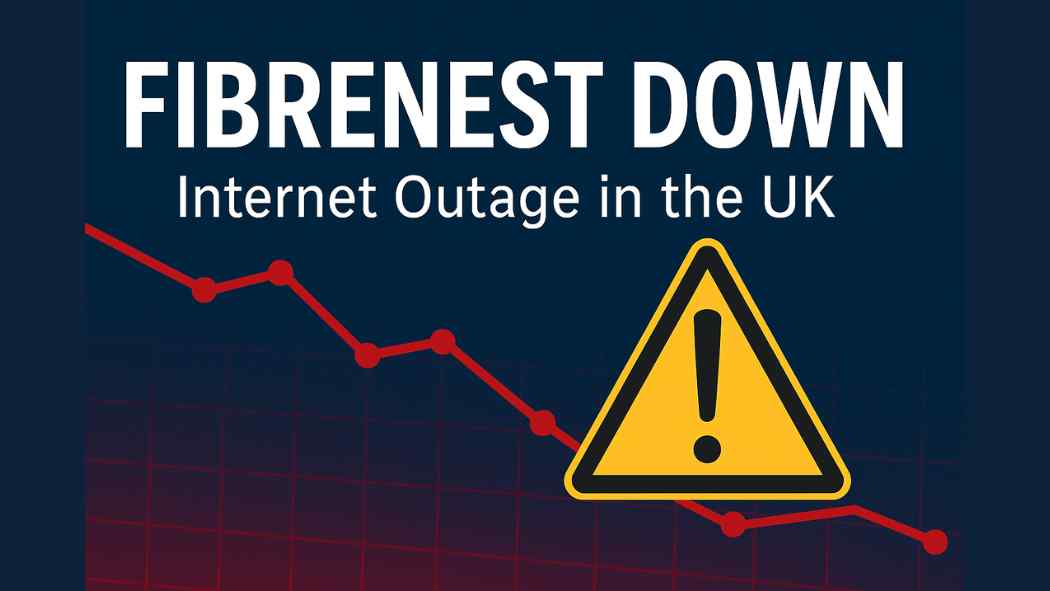
When your broadband connection suddenly cuts off in the middle of an important meeting or streaming session, frustration is inevitable. In recent years, many residents across the United Kingdom have reported intermittent issues and outages with FibreNest — a full-fibre broadband provider primarily serving new-build housing estates. The phrase “Fibrenest down” has become increasingly common on search engines and forums, as customers try to understand why their internet stops working and what they can do about it.
What Is FibreNest and How It Operates
FibreNest is a UK-based broadband service launched by Persimmon Homes to provide high-speed fibre connectivity to new-build estates. Instead of relying on traditional infrastructure such as Openreach, FibreNest builds and manages its own independent fibre network, often referred to as a closed network. This means that homeowners on these estates usually have no choice but to use FibreNest, as no other internet service provider can operate there unless granted access.
The company offers a range of plans with speeds from 75 Mbps to 900 Mbps, promising symmetrical upload and download performance. Because FibreNest operates on a fully fibre-to-the-premises (FTTP) model, it bypasses the older copper-based systems used by many other ISPs. However, this independence also comes with its challenges. If there is an issue within the FibreNest network, affected residents often have no alternative provider to fall back on.
Common Reasons Why FibreNest Goes Down
When users search “Fibrenest down,” it can be due to several causes. These can be broadly divided into three categories: infrastructure faults, maintenance work, and user-side issues.
1. Network-Side Faults
These occur within the company’s main fibre backbone or local distribution nodes. A damaged fibre line, faulty optical network terminal (ONT), or malfunctioning Broadband Network Gateway (BNG) can cause complete loss of connectivity. In some cases, regional outages have been reported after storms, construction work, or power failures in data centres.
2. Scheduled Maintenance
Like most ISPs, FibreNest performs occasional maintenance to upgrade routers, replace equipment, or roll out performance improvements. During these maintenance windows, services may temporarily go offline. Unfortunately, some customers report that they are not always informed in advance, leading to confusion and repeated complaints about unannounced downtime.
3. Localised User-Side Issues
Sometimes the issue is not at the network level. Problems with home routers, damaged fibre connectors, or incorrect configurations can create the illusion that the entire network is down. A simple reboot or cable reseating may restore service. Nonetheless, when multiple households in the same area lose access simultaneously, it usually points to a broader fault.
How Long Do FibreNest Outages Last?
According to customer reports, FibreNest outages can vary significantly in duration. Some users experience interruptions lasting just a few minutes, while others have been offline for several hours or even days. The company’s official service guarantee states that if a customer experiences a total loss of service for more than two working days, they may be eligible for daily compensation until the issue is resolved.
This guarantee provides some reassurance, but real-world experiences suggest delays in both repair and communication. Users on community forums often express frustration over limited status updates and the lack of a detailed public outage tracker. While mainstream providers such as BT, Sky, and Virgin Media have widespread reporting systems, FibreNest’s smaller operational size means its updates are less visible and often relayed only through direct customer service channels.
Customer Experiences and Reactions
A recurring theme among FibreNest users is the feeling of being “locked in.” Many residents of Persimmon developments note that they cannot switch providers due to FibreNest’s closed network model. This lack of choice can amplify irritation during outages, as affected homeowners have no temporary alternatives.
In multiple online discussions, customers have shared experiences of losing connection during evenings or weekends and waiting until Monday morning for technical assistance. Some describe frequent short-term disconnections that disrupt streaming, gaming, and remote work. Others appreciate the high speeds and stability when the service functions properly, acknowledging that performance is excellent under normal circumstances.
One key pattern is inconsistency: while one estate may enjoy months of smooth operation, another may suffer repeated downtime due to localised technical problems or new-build installation issues.
Technical Factors Behind FibreNest Downtime
Understanding the technical layer of how FibreNest operates can clarify why certain outages happen. The company’s network relies on fibre splitters and ONTs (Optical Network Terminals) that connect directly to each home. These components communicate with central Broadband Network Gateways that route internet traffic.
If the connection between an estate’s splitter and the gateway fails — for instance, due to misconfiguration or equipment damage — every home connected to that node can lose access. Unlike shared open networks where other ISPs might reroute traffic, FibreNest’s closed architecture lacks redundancy at this stage. Hence, a single fault can affect an entire estate.
Furthermore, because FibreNest uses its own IP infrastructure, outages can also arise from DNS misconfigurations or authentication server failures. These are typically short-term but can be highly disruptive.
Troubleshooting Steps for Users
If you suspect a FibreNest outage, follow these practical steps before contacting support:
- Check Equipment Status – Observe the lights on your router or ONT. If the PON or LOS indicators show red or are off, it indicates a loss of optical connection.
- Reboot the Router – Power cycling both the ONT and router can often fix temporary communication failures.
- Verify with Neighbours – Ask nearby residents if their service is also down. If yes, the issue is likely network-wide.
- Avoid Repeated Resets – Constantly resetting devices may interrupt diagnostic logs, making troubleshooting slower for engineers.
- Contact Customer Support – If the problem persists, report it immediately to FibreNest’s helpdesk and note the time of disruption. This helps in compensation claims if the downtime exceeds two working days.
How FibreNest Handles Complaints and Compensation
FibreNest’s service guarantee includes a compensation policy similar to the Ofcom Voluntary Code of Practice, although the company is not part of the official Openreach network. Customers who experience prolonged outages can claim credits equivalent to nearly ten pounds per day after the first two days of downtime.
However, customers have expressed mixed feedback regarding response times and complaint resolution. Some report receiving prompt refunds, while others mention delayed communication. Because FibreNest manages both the infrastructure and the service, accountability is entirely internal — which can be good for streamlined repairs but may lead to bottlenecks when resources are limited.
The Challenge of Closed Networks in New-Build Estates
A major reason for the growing “Fibrenest down” trend is the restricted availability of alternative ISPs. When Persimmon Homes constructs new estates, it often installs FibreNest as the exclusive broadband provider. While this ensures that every home has immediate access to full-fibre speeds, it removes consumer choice.
In comparison, open-access networks such as those managed by Openreach allow competition between ISPs. If one provider experiences downtime, users can switch to another. FibreNest’s exclusivity model, though practical for uniform installation, leaves residents vulnerable during network failures.
Tips to Stay Connected During FibreNest Outages
While waiting for the network to come back online, consider the following strategies to minimise disruption:
- Use Mobile Hotspot – Share mobile data from your phone for temporary connectivity.
- Download Offline Resources – Keep critical files and documents available locally for work or study.
- Install Backup Routers – Some users keep a 4G or 5G router ready as an emergency fallback option.
- Track Outages Proactively – Community forums or local estate groups can help identify if others are affected, which saves time when contacting support.
- Document Downtime – Keeping screenshots of router errors and timestamps strengthens any compensation claim later.
Is FibreNest Improving Its Reliability?
Feedback from residents suggests that FibreNest has gradually improved since its early years. Upgrades to backbone capacity, better support staff training, and clearer service-level agreements have led to fewer large-scale outages compared to before. Nevertheless, reliability still varies depending on estate infrastructure and maintenance cycles.
The company’s challenge lies in scaling support as its customer base expands. Unlike national ISPs with large teams and advanced monitoring systems, FibreNest must manage both network operation and customer communication within a limited scope. This can slow down fault detection, particularly outside working hours.
Alternatives and Future Outlook
Currently, few alternatives exist for homeowners tied to FibreNest estates. However, as independent network providers expand across the UK, some residents have petitioned Persimmon to allow Openreach or CityFibre connections in future developments. This could introduce competition, enhance service accountability, and reduce the frequency of “Fibrenest down” complaints.
The UK government’s ongoing investment in gigabit broadband may also encourage infrastructure sharing among smaller networks. If such policies materialise, FibreNest customers could eventually enjoy more options without depending on a single provider.
Expert Advice for Prospective Buyers
If you are planning to purchase a home on a new-build estate, it is essential to ask the developer about broadband exclusivity. Knowing whether FibreNest is the only available ISP will help you anticipate potential limitations. Check local forums to assess the reliability record of FibreNest in that specific area.
For remote workers or heavy internet users, it may be worth considering estates with open-access networks or verifying mobile signal strength as a backup. Understanding these factors before moving in can save frustration later.
Conclusion
The phrase “Fibrenest down” has become symbolic of both the advantages and drawbacks of modern closed-network broadband systems in the UK. While FibreNest provides high-speed, full-fibre connectivity to thousands of households, its independence from larger open networks can lead to vulnerability when outages occur.
Most connection issues stem from network faults, maintenance work, or estate-specific problems rather than nationwide breakdowns. However, limited communication channels and restricted ISP choice often magnify customer dissatisfaction.



